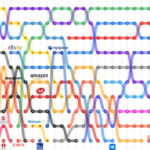![]() #byAspodo | 1900+ Words - 10 Minutes Read Time.
#byAspodo | 1900+ Words - 10 Minutes Read Time.
In this Article i’m gonna show you the top 10 plugins that every WordPress Website must have. These plugins are necessary for your website to function smoothly and not have any problems and also avoid any scam from scammers. Now we’ve made this list to help new WordPress beginners who are just starting out their career, and help them choose the right plugin by the right company.
What is a Plugin?
Well a Plugin also known as an App, is a small application that you can install on your WordPress website. You need these Plugins to add functions to your website. Example, If you wanna make an E-commerce store using WordPress, you’ve gotta install WooCommerce. There are a lot of plugins out there which can add functions and great design to your WordPress website. Most of the WordPress plugins are free but there are also premium ones. Fun fact: Because WordPress is an Open-Source Company, you can create a plugin for free at no cost, and start making money just like the other Plugins !
1. Elementor

Elementor is a powerful and versatile page builder plugin for WordPress that allows users to create custom, professional-looking websites without needing to write any code. Known for its intuitive drag-and-drop interface, Elementor simplifies the design process by enabling users to see real-time changes as they build their site.
Key features of Elementor include:
- Pre-designed Templates: Access to a vast library of pre-designed templates that can be easily customized to fit your brand’s aesthetics and functionality requirements.
- Widgets and Add-ons: A wide range of widgets and add-ons to enhance site functionality, including forms, sliders, buttons, and more.
- Responsive Design: Tools to ensure your site looks great on all devices, with options to adjust and preview designs for desktop, tablet, and mobile views.
- Theme Builder: The ability to design entire themes, including headers, footers, and other dynamic parts of the website, providing full control over every aspect of your site’s design.
- Advanced Styling Options: Extensive styling options to tweak every aspect of your design, from typography and colors to animations and custom CSS.
- Integration: Seamless integration with popular WordPress plugins and tools like WooCommerce, Yoast SEO, and more, enhancing the overall functionality of your website.
Elementor is suitable for both beginners and advanced users, making it a go-to choice for anyone looking to build a visually appealing and highly functional website with ease. (Get Elementor Plugin)
2. Yoast SEO

Yoast SEO is one of the most popular and comprehensive SEO plugins for WordPress, designed to help website owners optimize their content for search engines. With a user-friendly interface, Yoast SEO provides actionable insights to improve on-page SEO, ensuring your site ranks higher in search results.
Key features of Yoast SEO include:
- Content Analysis: Real-time analysis of your content for SEO and readability, with suggestions for improvements.
- Keyword Optimization: Tools to optimize your posts and pages for your chosen keywords, including keyword density and placement checks.
- XML Sitemaps: Automatic generation of XML sitemaps to help search engines better crawl and index your site.
- Meta Tags: Easy management of meta titles and descriptions, ensuring your pages and posts have compelling and SEO-friendly snippets in search results.
- Readability Check: Analysis of your content’s readability, providing tips to enhance user experience and engagement.
- Integration: Seamless integration with Google Search Console, making it easy to manage your site’s SEO directly from the WordPress dashboard.
Yoast SEO is ideal for both beginners and advanced users, offering a suite of tools to help improve your site’s visibility and performance in search engines. (Get YoastSEO)
3. Google Site Kit

Google Site Kit is an official WordPress plugin developed by Google, designed to provide insights from various Google tools directly on your WordPress dashboard. It offers a unified view of your site’s performance, helping you make data-driven decisions.
Key features of Google Site Kit include:
- Unified Dashboard: Combines data from Google Analytics, Google Search Console, Google AdSense, and PageSpeed Insights in one place.
- Search Console Integration: View how your site performs in Google Search, including keyword rankings and search traffic.
- Analytics Integration: Access detailed insights into your site’s visitors, traffic sources, and user behavior.
- AdSense Integration: Monitor your ad earnings and performance if you’re using Google AdSense to monetize your site.
- PageSpeed Insights: Get performance metrics and optimization recommendations to improve your site’s loading speed and user experience.
- Easy Setup: Simple and straightforward setup process with guided installation and configuration steps.
Google Site Kit is perfect for site owners who want an all-in-one solution for monitoring and optimizing their website using Google’s suite of tools. (Get Site Kit)
4. Wordfence

Wordfence is a leading security plugin for WordPress, offering robust protection against cyber threats and malicious attacks. It combines a firewall and malware scanner to safeguard your site from vulnerabilities and unauthorized access.
Key features of Wordfence include:
- Web Application Firewall: Blocks malicious traffic and defends against complex threats in real-time.
- Malware Scanner: Scans core files, themes, and plugins for malware, bad URLs, backdoors, SEO spam, and malicious redirects.
- Login Security: Enhances login security with features like two-factor authentication (2FA) and CAPTCHA to prevent brute force attacks.
- Live Traffic Monitoring: Provides real-time visibility into traffic and hack attempts, allowing you to monitor and block suspicious activity.
- Security Incident Recovery: Tools to help you quickly recover from security incidents, including cleaning up hacked files and restoring backups.
- Regular Updates: Frequent updates and rule changes to ensure your site remains protected against the latest threats.
Wordfence is an essential plugin for any WordPress site owner looking to maintain a secure online presence and protect their website from potential security breaches. (Get Wordfence)
5. WP Rocket

WP Rocket is a premium caching plugin for WordPress that helps improve your site’s loading speed and overall performance. Known for its ease of use and powerful features, WP Rocket makes website optimization accessible to all users, regardless of technical expertise.
Key features of WP Rocket include:
- Page Caching: Automatically generates static HTML files from your dynamic WordPress content, significantly speeding up page load times.
- Cache Preloading: Preloads the cache to ensure your site is fast for visitors from the moment they land on your pages.
- File Optimization: Minifies and concatenates HTML, CSS, and JavaScript files, reducing file sizes and improving load times.
- Lazy Loading: Delays the loading of images and iframes until they are visible on the screen, reducing initial load times.
- Database Optimization: Cleans up and optimizes your WordPress database to improve performance and reduce bloat.
- CDN Integration: Easily integrates with content delivery networks (CDNs) to further enhance site speed and performance.
- eCommerce Optimization: Automatically excludes eCommerce pages from the cache to ensure smooth transactions and an optimal user experience.
WP Rocket is ideal for website owners looking to boost their site’s speed and performance effortlessly, providing a range of optimization features in a user-friendly package. (Get WP Rocket)
6. WP Forms

WPForms is a user-friendly drag-and-drop form builder plugin for WordPress, designed to help you create beautiful and functional forms with ease. Whether you need a simple contact form or a complex survey, WPForms makes it simple to build and integrate forms into your website.
Key features of WPForms include:
- Drag-and-Drop Builder: Easily create forms with a visual editor, no coding required.
- Pre-built Templates: Access a library of customizable form templates for various use cases like contact forms, surveys, and payment forms.
- Responsive Design: Ensure your forms look great on all devices, including desktops, tablets, and mobile phones.
- Conditional Logic: Show or hide fields based on user selections to create dynamic, personalized forms.
- Spam Protection: Built-in spam protection features like reCAPTCHA and Honeypot to keep your forms secure.
- Integrations: Seamlessly integrate with popular email marketing services, payment gateways, and other tools.
WPForms is perfect for users of all skill levels who need a powerful yet easy-to-use solution for creating forms on their WordPress sites. (Get WP Forms)
7. HubSpot

HubSpot is a comprehensive marketing, sales, and CRM platform that offers a powerful WordPress plugin to help you grow your business. The HubSpot plugin integrates your website with HubSpot’s suite of tools, enabling you to manage and optimize your marketing efforts directly from your WordPress dashboard.
Key features of HubSpot include:
- Forms and Popups: Create and embed forms and popups to capture leads and grow your email list.
- Live Chat and Chatbots: Engage with visitors in real-time using live chat and automate interactions with chatbots.
- CRM Integration: Manage your contacts, track interactions, and gain insights with HubSpot’s free CRM.
- Email Marketing: Design and send professional email campaigns, and track their performance with detailed analytics.
- Analytics and Reporting: Access detailed reports on your site’s performance, including traffic, lead generation, and conversion metrics.
- Marketing Automation: Automate your marketing processes with workflows that nurture leads and convert them into customers.
HubSpot is ideal for businesses looking to streamline their marketing and sales processes and leverage powerful CRM capabilities. (Get HubSpot for WP)
8. MailPoet

MailPoet is an email marketing plugin for WordPress that allows you to create, send, and manage email newsletters directly from your WordPress dashboard. Designed for ease of use, MailPoet helps you keep your audience engaged with beautiful, responsive emails.
Key features of MailPoet include:
- Drag-and-Drop Editor: Create stunning emails with an intuitive drag-and-drop editor, no coding required.
- Automated Emails: Set up automated welcome emails, post notifications, and drip campaigns to keep your audience engaged.
- Subscriber Management: Manage your email list and segment subscribers based on their behavior and preferences.
- Analytics: Track the performance of your email campaigns with detailed analytics on open rates, click rates, and more.
- Responsive Design: Ensure your emails look great on all devices, from desktops to mobile phones.
- Integration: Seamlessly integrate with WooCommerce to send targeted emails to your customers.
MailPoet is perfect for WordPress users who want to manage their email marketing efforts without leaving their website. (Get MailPoet)
9. Akismet Anti-Spam

Akismet Anti-Spam is a powerful plugin developed by Automattic to help protect your WordPress site from spam comments and unwanted content. Using advanced algorithms and a vast database of known spam, Akismet automatically filters out spammy submissions, keeping your site clean and secure.
Key features of Akismet Anti-Spam include:
- Automatic Spam Filtering: Automatically checks all comments and contact form submissions for spam and moves them to the spam folder.
- Comment History: View the status history of each comment to see which were marked as spam and which were approved.
- Spam Detection: Uses advanced algorithms and global spam database to detect and filter out spam.
- Moderation Tools: Easily review and manage caught spam to ensure legitimate comments aren’t accidentally marked as spam.
- Integration: Works seamlessly with popular contact form plugins to filter spam submissions.
Akismet is essential for any WordPress site owner looking to maintain a clean and user-friendly comment section by keeping spam at bay. (Get Akismet for WP)
10. Activity Log

Activity Log is a comprehensive plugin for WordPress that helps you monitor and track all activities on your website. By keeping a detailed log of changes and user actions, Activity Log ensures you have complete oversight of your site’s security and functionality.
Key features of Activity Log include:
- Detailed Logging: Tracks all user activity, including login attempts, content changes, plugin updates, and more.
- Real-time Monitoring: Provides real-time alerts for critical actions, allowing you to respond quickly to any suspicious activity.
- User Tracking: Monitors user activity, helping you see who did what on your site and when.
- Filter and Search: Easily filter and search through logs to find specific activities or changes.
- Export Logs: Export activity logs to CSV or other formats for further analysis or record-keeping.
- Integration: Compatible with popular plugins and tools to provide a comprehensive logging solution.
Activity Log is ideal for site administrators and security-conscious users who need to keep track of all actions on their WordPress site to ensure security and accountability. (Get Activity Log)